Inbox Setup
Satisfied Clients
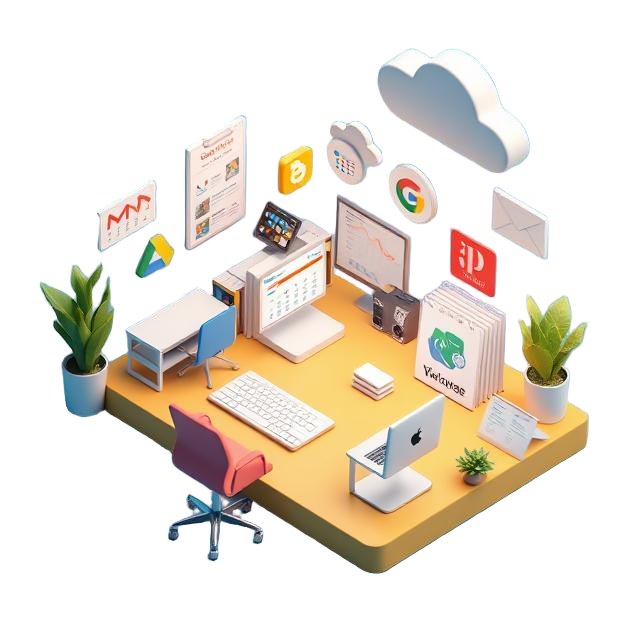
Store and organize files effortlessly over the cloud

Create, edit and share documents on the go
Schedule meetings and manage your time with ease

Build, edit and review spreadsheets online
Set up audio and video calls for remote collaboration
Abundant storage to cater to all your needs
Your professional email on Google

Sync across all devices with Google apps for business

Easy management of users and groups.

Turn data into insights with free and premium spreadsheets.

Turn your inspiration into stunning presentations.

Save and share your files and photos, wherever you go.

Build, edit and review spreadsheets online.

Manage your email, calendar, tasks, and contacts in one location.
Elevate your writing and create beautiful documents—anywhere, anytime.

Sync across all devices with Google apps for business.
Worldwide Support
Reply within 4 hours
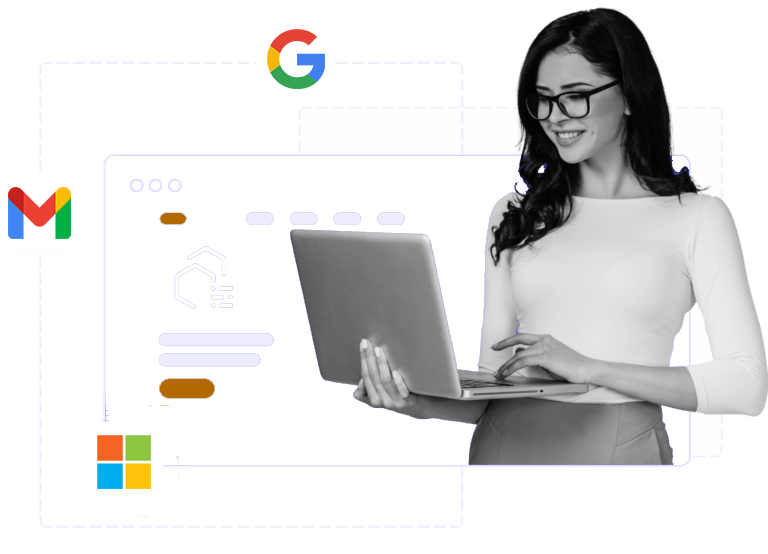

Web designer

Web designer

Web designer

Web designer

Web designer

Web designer

Web designer

Web designer
With Super Admin Access, you have full control over your Workspace. You can manage everything, including user information, and add or remove users/domains as needed.
Yes, we offer complete email infrastructure services. Simply provide us with your domain names and desired email account names, and we’ll handle the rest! This includes:
Email accounts should be warmed up for at least 2 weeks. After this period, you can confidently start your campaigns.
While you can create 100+ accounts per domain, it’s not recommended for cold email campaigns. For optimal results:
Contact Our Acclaimed Customer Support At +92 331 7910015.
